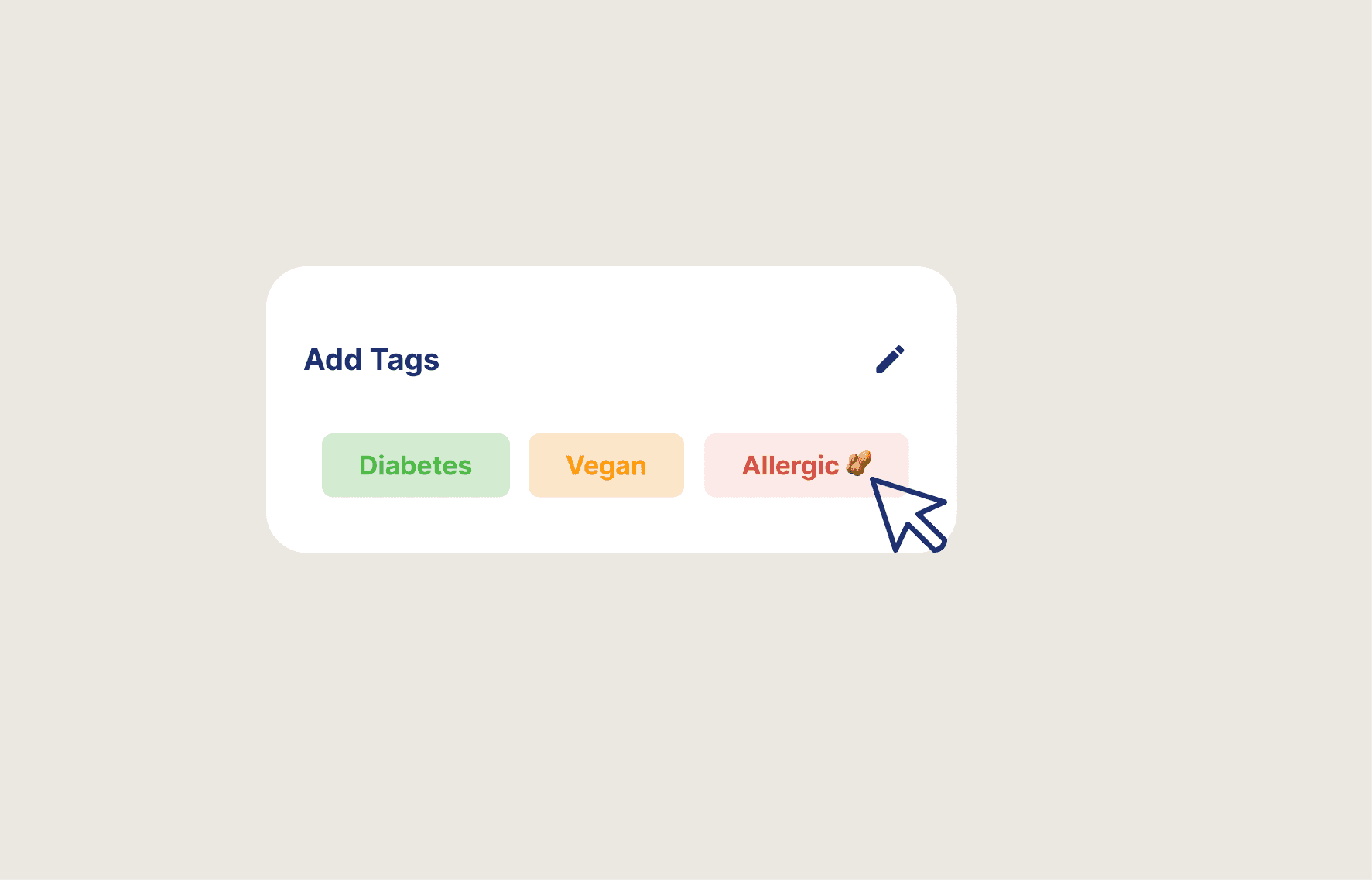Aug 16, 2024
Contents
Introduction
Problem Statement
Objective
Tags
Feedback
Conclusion
Introduction
Hello! 🦊 Finding the right caregiver for a client isn’t always straightforward. With so many specific needs—like dietary restrictions, medical conditions, or language & location preferences—it can be tough to make a perfect match. To tackle this, I recently worked on a project to make the process smoother by adding two cool features: Tags and Advanced Search.
Problem Statement
In the homecare industry, matching clients with caregivers who meet their specific needs—such as dietary restrictions, medical conditions, and language preferences—presents a significant challenge. Traditional search methods often fall short in addressing these nuanced requirements, leading to less effective matches and lower satisfaction. Clients with unique needs, like a vegetarian with diabetes, require caregivers who understand and can cater to these conditions. To overcome this, there is a need for a more sophisticated system that allows for precise matching based on individual attributes and preferences.
Objective
By integrating a Tags feature and an Advanced Search functionality into the homecare software, we aim to enhance the matching process. The Tags feature will label both clients and caregivers with relevant attributes, making it easier to identify suitable matches at a glance. The Advanced Search will allow care coordinators to filter potential matches based on a range of criteria, ensuring that the selected caregivers are not only available and located appropriately but also equipped to meet specific client needs. This approach seeks to improve the efficiency of the matching process, ultimately leading to better care outcomes and higher client satisfaction.
Overview
(left to right): A modal window where you can create a new variable, defining its type and value. An example of integrating variables into the prototype, allowing for dynamic content and interactions.
The Tags feature is all about quick, at-a-glance information. Clients get tagged with things like "Vegetarian" or "Diabetic," while caregivers can have tags like "Diabetes Care Specialist" or "Vegetarian Cooking." These tags stand out and are easy to spot, which means care coordinators can quickly identify who might be the best fit. It’s all about making sure the right people are matched up efficiently.
Next up, we rolled out the Advanced Search feature. This tool lets care coordinators filter through potential matches based on a bunch of criteria like location, availability, language, and those handy tags. It’s not just about finding anyone; it’s about finding the right fit. For example, coordinators can search for caregivers who speak a specific language, work certain hours, and have experience with diabetic care. This makes sure that matches are not just good, but spot-on.
What Our Users have to say!
Since rolling out Tags and Advanced Search, we’ve seen a big boost in how well matches are made, leading to happier clients and better care outcomes. The feedback from care coordinators has been really positive—they’re loving how much easier these features make their jobs.
Looking ahead, there’s room to add even more detailed tags, like cultural preferences or specific medical conditions. We’re also thinking about how AI could help refine the matching process even further, learning from past matches to make even smarter recommendations.
Conclusion
The new Tags and Advanced Search features have really made a difference in matching clients with the right caregivers. By making it easier to filter and find the perfect match, we've boosted efficiency and satisfaction all around. The feedback has been great, and there's even more potential to make things better with more detailed tags and AI-driven suggestions. This project shows how thoughtful design can make a real impact, simplifying the process and improving care.